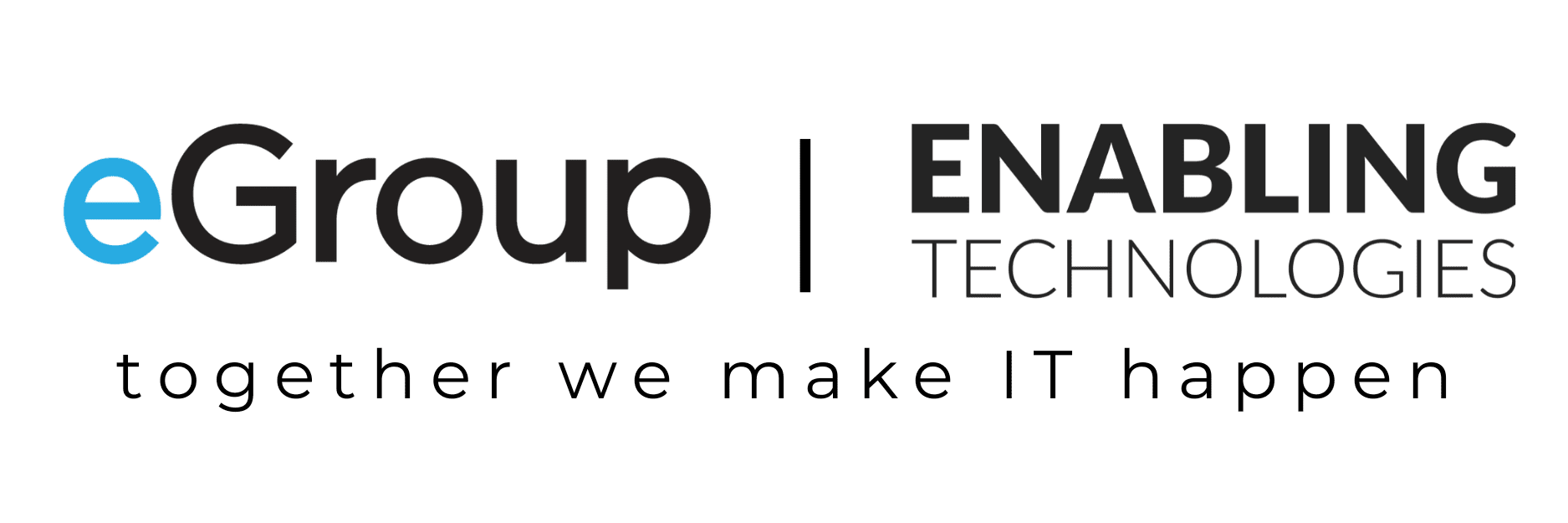Microsoft Teams Ensures Major Savings
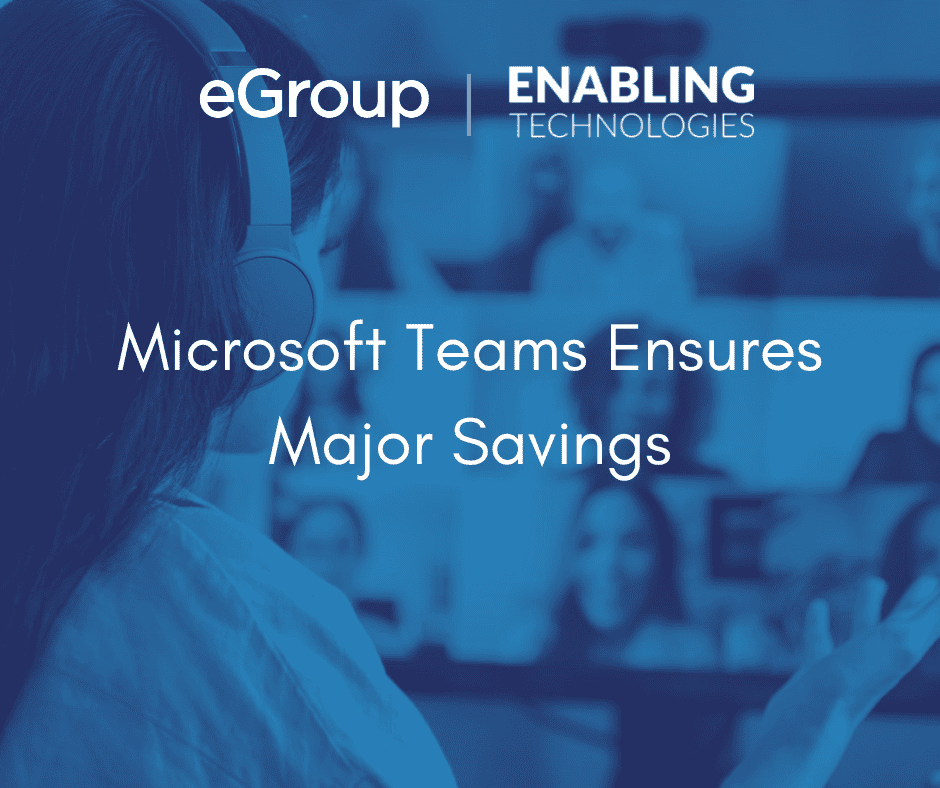
Milliman, one of the world’s largest providers of actuarial products, has a unique approach to IT. Their centralized IT department handles shared services like Office 365, but its 30+ offices have IT personnel with decision-making authority. That provided Senior Infrastructure Architect Matthew Frehner with a tenuous task, migrating a decentralized organization to a centrally managed Teams Phone System.

Seattle
HEADQUARTERS
1947
YEAR FOUNDED
Solving Problems & Moving Ahead
The catalyst for change involved simultaneously looking back and forward. “We already had a strong investment in some Lync 2013 phone systems, which were aging,” explained Frehner. “We were also strategically looking for an opportunity to standardize on one phone system.” Milliman is a company of many companies, so “We had Cisco, Avaya, Nortel, and a plethora of different phone systems,” recalled Frehner. “We envisioned a future where we would replace other legacy phone systems.”
Milliman is in the business of business transformation, risk management and regulatory compliance, aimed at retirement funding and healthcare financing, all fueled by data analytics. Frehner and the IT team at Milliman had been transforming their own internal IT, moving the organization to Exchange Online, SharePoint Online, and managing devices using Intune.
Like most firms, Milliman suddenly adopted Teams for meetings and collaboration in February of 2020. Explained Frehner, “The good news was we were already planning for Teams before COVID hit, and we fast-tracked the collaboration piece within about 30 to 60 days. We worked a lot of hours and used best practices such as small proof of concepts and leveraging the experts at Microsoft and eGroup Enabling Technologies.”
Evaluating the Risk & Cost of Consolidating
Milliman then turned their attention to replacing their existing phone systems with Teams. “Microsoft was a clear path of least resistance for us,” asserted Frehner, “but we did challenge that assumption to make sure it would meet our needs. Going back a little bit, we had already started talking about Teams phone system, and had done planning engagements with Microsoft and eGroup Enabling Technologies.”
While Milliman’s offices weren’t tied to their Cisco and Avaya systems, Frehner noted “We got a little pressure from the business to look at solutions such as Zoom. Zoom just didn’t line up with our path and our vision of providing one unified client.”
Justifying the expense and the move to centralized management was not as difficult as expected. “I thought it would actually be more difficult to be honest with you, but it was a no-brainer,” explained Frehner. “I expected to get some resistance from business owners and leadership about them not wanting to give up their phone system. This wasn't just a fundamental shift in technology, it was also a culture change. Those Lync phone systems and PBXs in the 30 practice offices were locally supported. When Teams came along, we were very transparent that this was going to be a centralized support model. However, I quickly found out that nobody wants to support a phone system! So I've had zero resistance centralizing on Teams Phone System.”
Architecture Decisions for the Future
With their direction clear, the next decision was about the reference architecture. Microsoft Teams offers two models for connecting to the Public Switched Telephone Network. Large organizations often maintain their own trunking and deploy Session Border Controllers using Direct Routing. But the other option, the cloud-first architecture of Microsoft Calling plans, caught Frehner’s attention. “I sat down with IT leadership and decided if we’re going to do this, let’s not stick with the past, let’s stretch ourselves, lean into it, let’s make a move to the future here. So we worked with Microsoft and eGroup Enabling Technologies on the design, then we worked with one or two locations that were willing to be our pilot. We planned on the full Cloud PBX solution with Microsoft Calling plans, and we worked with eGroup Enabling Technologies and Microsoft to make sure that we did all the right things for all the routing groups and auto attendants.” The results were telling. “For our two pilot sites, we got nothing but positive responses over a 90 day period.” That gave Frehner the confidence to prepare the rest of the ~30 locations for the change.
Adoption Program Delivered the Right Way
“As we planned the mass migration,” Frehner recalled, “we did a couple of things right. We partnered with our internal training team, and we also partnered with eGroup Enabling Technologies for some training resources. We knew that to succeed, we needed to train people at the right time, do follow-ups, give them as much as we can.”
eGroup Enabling Technologies’ Prosci-certified Organizational Change Management professional worked in partnership with Milliman to ensure a smooth transition for the workforce. Customized content was developed to support comprehensive training prior to migrating end users to Microsoft Teams Enterprise Voice. Additionally, communication templates and a user satisfaction survey were provided. Due to Milliman’s decentralized operations, each site migrated was managed individually, taking into account any special considerations during delivery. In addition, to live webinars prior to migration, each site was also supported with post-migration Q&A sessions. Consistent engagement with the client was required to ensure anticipated migration events were sufficiently supported with training and post-migration support. A post-migration survey was provided, and in addition, to live facilitated sessions, an on-demand training recording was provided to care for users who are not able to attend training.
Frehner summarized, “We really made a program out of it, and it seems to have gone very well for us.
Productivity Improvement & Big Savings
Frehner said “Some of the biggest benefits we’re seeing is just the fact that people have a (soft)phone and can get their calls and do all of their work at home now. In some cases, we did see cost savings as well, and while that wasn’t a huge driver for us, we found out through this journey that a lot of our locations were paying huge amounts for PBX support contracts, so it’s kind of a nice side to benefit.” Finally, Teams have provided the benefit of centralized administration, as Frehner explained. “Some good feedback I’ve gotten from IT workers is that they tell me that they’re not spending time taking care of the phone system anymore. They’re able to do other more important things.”
"The most vocal people who are benefiting from this are the people that are saving a lot of money,” he continued. “They have thanked us for saving what in some cases can be six figures over a three-to-five-year support contract, so it's been important.
Users feel more productive as well. “The feedback from the training sessions and the surveys we sent out had been very, very positive,” asserted Frehner. “I’m really quite amazed at how much they welcomed it. It’s all built into the one client, they like it, they get it, it’s pretty easy to use, and they have a lot more control over how they manage their voicemail, how they manage their rules, how they forward a call when out of office. Our users have received this is very well, and I’m really quite shocked.”
Questions Answered through Education and POCs
Frehner didn’t necessarily have concerns coming into the project but did have questions. “I was not sure about how Calling Plans would perform compared to Direct Routing,” he said. Coming from an environment where sites connected to a SIP trunk through a Session Border Controller or PBX gateway, “That had been pretty stable. But we overcame that during our proof of concept.”
With mounting legislation about e911 like the RAY BAUM Act, Frehner said “We had to do a lot of diligence around it to make sure that we did our diligence. We partnered with our legal team to make sure that we had all our bases covered, then made the right configurations and trained our users.”
Key Takeaways: Planning & Teamwork
Frehner shared two big takeaways from his experience that others can use in their journey. “One big reason for our successes was the fact that we took the time to ensure that we had a strong program management team in place. We really thought through the different phases, the different groups, and the different cuts we were going to do, and who the resources were that we were going to line up. Timing is critical in a project like this, with letters of authorization and the critical delivery of numbers from one provider to the other. The last thing I would say is that we never were afraid to leverage both our Microsoft account team and eGroup Enabling Technologies resources to work through a lot of the challenges. Don’t feel that you must take this on yourself. You shouldn’t. There are a lot of great resources from both Microsoft and eGroup Enabling Technologies that helped us traverse very challenging questions on configuration and the fundamentals of licensing. The partnership and organization were key.”
Leveraging the Long-Term Relationship with eGroup Enabling Technologies
When Frehner came to Milliman, the firm already had a well-established relationship with eGroup Enabling Technologies. Beginning in 2012 in New England, eGroup Enabling Technologies deployed Lync 2010 with Enterprise Voice and Exchange Unified Messaging to support three small sites. Over the years, we have assisted with various upgrades and support of Lync and Skype for Business Servers at corporate and branch offices. With a single of point of contact available to Milliman for those many years, eGroup Enabling Technologies had become a trusted advisor for Milliman. Enabling was a one-stop-shop, providing services in planning, design, road mapping, and deployment, adoption, change management, and training, and for hardware purposes like Audiocodes Session Border Controllers, and phones from Poly.
“It was a logical progression to contain maintain that relationship,” he explained. “eGroup Enabling Technologies definitely provided a lot of engineering resources we did not have, and we did partner with eGroup Enabling Technologies on the training piece, which was key. They did a great job for us as we quickly determined in our internal training team realized that Teams was not their expertise. We were able to leverage the in-house expertise of eGroup Enabling Technologies to make customized training for Milliman, and that has been received very well.”
Full Interview Video
Contact Our Team of Experts Today!
Interested in how our team can provide you with the IT Services you need around the products and solutions you’ve acquired?
Contact our team to learn more.